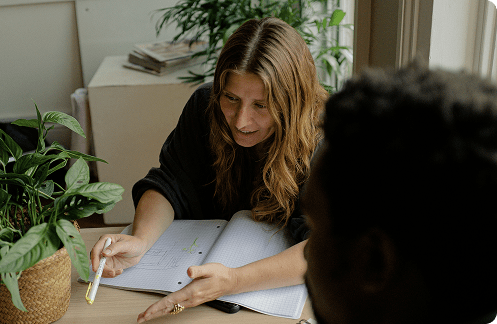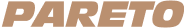Remote WordPress Developer Jobs
WordPress is one of the world's most popular content management systems (CMS), powering millions of websites. As a WordPress developer, you can work remotely for US companies from anywhere worldwide, which can be an attractive option for those seeking more flexibility in their work.
WordPress developer jobs typically involve developing and maintaining WordPress websites, plugins, and themes. You may also optimize website performance, troubleshoot issues, and ensure security. To be a successful WordPress developer, you should have experience with PHP, HTML, CSS, and JavaScript and knowledge of WordPress architecture and APIs.
Remote WordPress developer jobs offer flexibility and the opportunity to work with various clients and industries.
Skills Needed for WordPress Developer Jobs
As a WordPress developer, you will need both technical and soft skills to succeed in your position. Here are some critical skills to consider:
Technical skills
To excel in a WordPress developer job, you should have a strong understanding of PHP, HTML, CSS, and JavaScript. Additionally, experience with WordPress architecture and APIs is crucial. Familiarity with front-end development frameworks like React and Vue.js can be an advantage. Other technical skills that can be beneficial include knowledge of version control systems, such as Git, and experience with database management.
If you want to stand out in the competitive world of web development, consider expanding your technical skills to include emerging technologies and frameworks. For example, you could learn Laravel, a popular PHP framework known for its elegant syntax and scalability. With knowledge of Laravel, you can build custom WordPress applications and plugins that are efficient, secure, and easy to maintain.
Soft skills
In addition to technical skills, soft skills are equally crucial for a successful WordPress developer. Effective communication is one of the most critical soft skills, as you must regularly collaborate with the company's clients, team members, and stakeholders. Clear and concise communication ensures everyone is on the same page and that the project progresses smoothly. Additionally, you should have strong problem-solving skills, attention to detail, and the ability to work independently and meet deadlines.
WordPress Optimization
To optimize WordPress websites, developers can use caching, image optimization, and code minification techniques. Caching involves storing frequently accessed data in memory to reduce the number of database queries. Image optimization involves reducing the size of images without compromising quality, which can improve page load times. Code minification involves removing unnecessary code and white space to reduce file size and improve website performance.
WordPress Security
Security is a critical concern for WordPress developers, as the platform is a common target for hackers. To ensure the security of WordPress websites, developers should follow best practices such as keeping WordPress core, themes, and plugins up to date, using strong passwords, and limiting access to sensitive areas. Additionally, developers can implement security measures such as two-factor authentication, SSL encryption, and firewalls to protect against attacks. By prioritizing security, developers can help clients avoid costly data breaches and maintain the integrity of their websites.
Can you explain what hooks are and define the different hooks in WordPress?
This question tests your knowledge of WordPress architecture and how it allows developers to modify its functionality. Hooks are the building blocks of WordPress customization, enabling you to modify its behavior by attaching your custom code to specific events. There are two types of hooks in WordPress: action hooks and filter hooks. Action hooks are triggered when a particular event occurs in WordPress, allowing you to run custom code. On the other hand, filter hooks enable you to modify the output of existing code.
An example answer to this question is discussing how hooks work and why they are essential. You could also provide examples of when you used hooks in your work and what functionality they provided.
Can you explain the difference between WordPress categories and tags?
This question tests your understanding of WordPress content organization and how categories and tags help users navigate the site. Categories are a hierarchical way of organizing content, while tags associate content with keywords or phrases. Categories are typically used for broad topics, while tags are more specific.
An example answer to this question is discussing why categories and tags are essential for SEO and user experience. You could also provide examples of how you have used categories and tags in your work and what impact they had on website traffic.
Can you explain what WordPress taxonomies are?
This question tests your knowledge of WordPress content organization and how taxonomies help organize content. Taxonomies are a way of grouping content in WordPress and can be considered a more general term that includes categories and tags. Taxonomies allow you to create custom groups of content that can be organized and displayed in a specific way.
An example answer to this question is discussing how taxonomies work and why they are essential for organizing content in WordPress. You could also provide examples of how you have used taxonomies in your work and their impact on website organization and user experience.
How can you adjust the default length of an excerpt in WordPress?
This question tests your knowledge of WordPress functionality and how to modify it. Excerpts summarize a post or page's content and are often displayed in search results or archives. To adjust the default length of an excerpt, you can modify the excerpt_length filter in your theme's functions.php file.
An example answer to this question is discussing how to modify the excerpt length using code and why this is important for SEO and user experience. You could also provide examples of how you have used this technique in your work and its impact on website traffic and engagement.
What is the difference between WordPress posts and pages?
This question tests your understanding of WordPress content types and how they differ. Posts are time-based content typically used for blog entries or news articles. Pages are static content typically used for permanent content, such as the About Us or Contact pages.
An example answer to this question is discussing how posts and pages differ in content, functionality, and organization. You could also provide examples of using a post versus a page in your work and their impact on website organization and user experience.