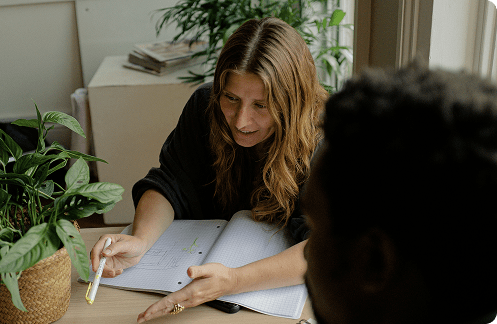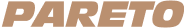Remote Unity Developer Jobs
About Unity Developer Jobs
Unity is a popular game engine widely used in the gaming industry to create video games, virtual and augmented reality experiences, and simulations. As the demand for immersive experiences grows, the need for skilled Unity developers has also increased.
Many US companies offer remote positions if you are a Unity developer looking for job opportunities. These companies often look for developers experienced in Unity, C#, and game development. Some standard job titles for Unity developers include Unity Developer, Game Developer, Game Programmer, and Unity Software Engineer.
As a Unity developer, you may be responsible for designing and developing game mechanics, implementing game logic and systems, creating user interfaces, and optimizing game performance. You may also work closely with other development team members, including artists, designers, and producers.
Unity developer jobs are in high demand, and many US companies offer remote positions. If you are a skilled Unity developer, there are plenty of career opportunities to work in the gaming industry and create exciting and immersive experiences for players.
Skills needed for Unity jobs
Technical skills
To succeed as a Unity developer, you must have a solid technical background in game development, programming, and 3D graphics. You should be proficient in Unity, C#, and other programming languages like JavaScript and Python. Knowledge of ASP.NET is also valuable for backend server development, especially for online games. Additionally, you should be familiar with 3D modeling and animation tools like Blender, Maya, and 3DS Max and understand game mechanics, physics, and artificial intelligence well.
Soft skills
In addition to technical skills, communication, and collaboration are essential for Unity developers. You will work with a team of artists, designers, and producers to bring your game to life. Therefore, you must communicate effectively, listen actively, and provide constructive feedback. You should also be able to work well under pressure, manage your time effectively, and be open to learning new skills and techniques.
Best practices for optimizing game performance
Optimizing game performance is crucial for providing a smooth and immersive user experience. Some best practices for optimizing game performance in Unity include reducing draw calls, minimizing texture size and resolution, using LODs (Level of Detail), and using the proper lighting techniques. Optimizing scripts and code by avoiding loops and excessive calculations, using object pooling, and using the Unity profiler to identify performance bottlenecks are also essential.
Implementing multiplayer functionality in Unity
Multiplayer games are becoming increasingly popular, and implementing multiplayer functionality in Unity requires a good understanding of networking and server-side programming. Unity offers built-in networking features like UNet, which allows developers to create multiplayer games quickly and easily. However, custom networking solutions like Photon or Mirror can provide more flexibility and control. To implement multiplayer functionality in Unity, you must understand client-server architecture, synchronization, latency, and network security well.
Top 5 Interview Questions for Unity Developers
Explain Why Vectors Should Be Normalized When Used To Move An Object?
This question tests your understanding of how Unity handles vector math. When using vectors to move an object, it is essential to normalize the vector to ensure that the object moves at a consistent speed. If the vector is not normalized, the object's speed will depend on the length of the vector, which can lead to unexpected behavior.
An example answer to this question is an explanation of how normalizing a vector changes its length to one unit while maintaining its direction. You could also discuss how this makes calculating the object's speed easier and ensures it moves consistently.
Explain Why Time.deltatime Should Be Used To Make Things That Depend On Time Operate Correctly?
This question tests your understanding of how time works in Unity. Time.deltatime is a value that represents the time elapsed since the last frame update. It ensures that time-dependent operations, like animations and physics simulations, operate correctly.
An example answer to this question explains how Time.deltatime allows for smooth and consistent animation and physics updates, even if the frame rate fluctuates. You could also discuss how using Time.deltatime ensures that the game runs at the same speed on different hardware and platforms.
Explain What Is Fixed Timestep In Unity3d? Why Does Fixed Timestep Setting Affect Game Speed?
This question tests your understanding of how Unity handles time and physics simulations. The fixed timestep is a setting that controls the interval at which physics simulations are updated. It is essential to set a fixed timestep to ensure that physics simulations run at a consistent rate.
An example answer to this question is explaining how the fixed timestep setting affects the rate of physics simulation and how it can impact game speed. You could also discuss how setting the fixed timestep too high can lead to inaccuracies in physics simulations while setting it too low can affect performance.
Can Two Gameobjects, Each With Only An Spherecollider, Both Set As Trigger And Raise Ontrigger Events? Explain Your Answer.
This question tests your understanding of Unity's collision detection system. When two game objects with sphere colliders set as triggers collide, they raise OnTrigger events. However, if both objects are triggers, they will not collide and will not raise OnCollision events.
An example answer to this question briefly explains Unity's collision detection system and how it handles triggers. You could also discuss how setting two objects as triggers allow them to pass through each other and raise OnTrigger events.
Explain What A Vertex Shader Is, And What A Pixel Shader Is?
This question tests your understanding of Unity's rendering pipeline. Vertex shaders transform the geometry of a 3D model, while pixel shaders determine the color and shading of individual pixels in the final rendered image.
An example answer to this question is an explanation of how vertex and pixel shaders work together to create the final rendered image. You could also discuss how shaders are written in a shader language like HLSL or GLSL and compiled by the graphics card's driver.