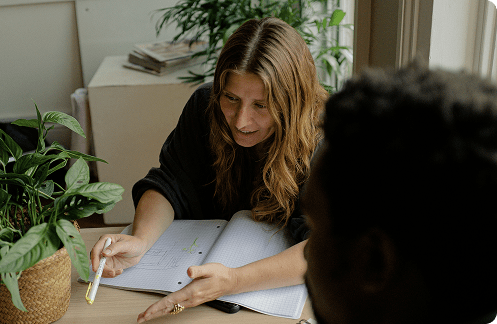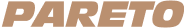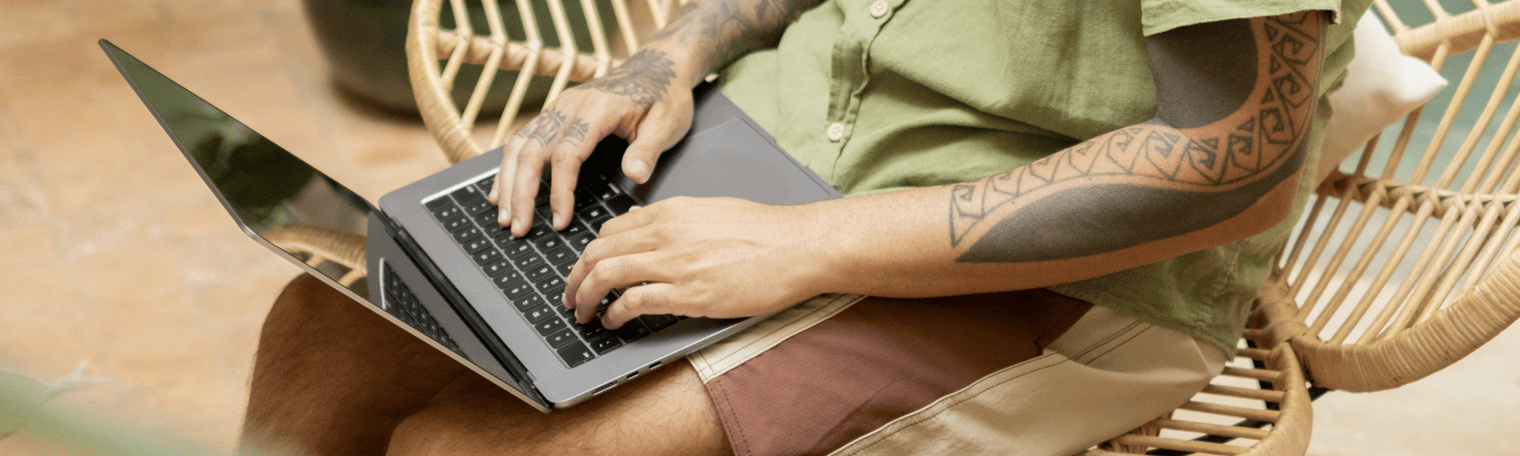Hire Remote Qlikview Developers
Qlik is a powerful tool that enables data analytics, visualization, and research. As businesses strive to make data-driven decisions, the demand for Qlik developers has increased. To hire Qlik developers effectively, companies must strategically find the best talent with the right skills and experience.
Hiring Qlik developers involves finding professionals with a deep understanding of data modeling, transformation, extraction, and exploration. They should also have experience using Qlik Sense or QlikView, the two most popular Qlik software tools for data analysis and visualization. Hiring the best Qlik developers with a track record of delivering successful BI projects across various industries is essential. Businesses must consider potential candidates' technical, experience, and communication skills.
This article will explore the best practices for hiring dedicated Qlik Sense developers or QlikView developers. We will also discuss the skills and experience required for Qlik Sense or QlikView development.
What to look for when hiring Qlik Developers
Qlik developers are in high demand due to their expertise in business intelligence (BI) with tools like Qlik Sense and QlikView. When hiring Qlik developers, here are some factors to consider:
Technical skills
Qlik developers should have a robust data analysis, modeling, and transformation background. They should be proficient in SQL queries, data preparation, and data exploration. Additionally, they should have hands-on experience with Qlik Sense and QlikView and be able to create dashboards and visualizations that provide meaningful insights into the data. Knowledge of cloud environments, existing systems, and various data sources is also essential.
Communication skills
Excellent communication skills are crucial for Qlik developers as they work closely with business users and other stakeholders. They should be able to explain complex technical concepts in a way that is easily understandable to non-technical individuals. Furthermore, they should have a track record of collaborating with diverse teams and managing expectations throughout development.
Qlik Sense Development
When hiring dedicated Qlik Sense developers, it is essential to ensure that they possess a deep understanding of the Qlik Sense platform. They should be familiar with the Qlik Sense API and have experience developing custom extensions and mashups. Knowledge of Qlik Sense software, including its features and limitations, is also essential.
Business Intelligence
Qlik developers should be experts in BI tools and platforms, including QlikView and Qlik Sense. They should understand the needs of various industries and can provide actionable insights that drive business decisions. Additionally, they should have experience with data visualization and be able to create clear, concise, and visually appealing reports.
A business intelligence developer with experience in Qlik plays a crucial role in successfully implementing BI tools. They should be able to work collaboratively with business stakeholders, understand their requirements, and translate them into practical solutions. They should be able to design and implement scalable and reliable data models that meet the organization's data requirements. Additionally, they should have experience building and deploying dashboards and reports that provide real-time business insights.
Top 5 Qlikview Developer Interview Questions
If you are planning to hire QlikView developers, you need to ask the right questions that will help you determine if the candidate is the right fit for the role. Here are some top interview questions for QlikView developers and insights into what hiring managers can learn from their answers.
In QlikView Management Console, what do you mean by tasks and triggers?
This question is essential to determine if the QlikView developer is familiar with the QlikView Management Console. A QlikView developer who has experience working with the console should be able to explain the difference between tasks and triggers. A task is a predefined script executed at a specific time or interval. Triggers, on the other hand, are actions that are initiated when a particular event occurs.
Tasks in QlikView Management Console refer to predefined scripts that can be executed at a specific time or interval. The console provides a variety of predefined tasks, including document reloads, backups, and distribution of QlikView documents. A QlikView developer should have experience working with these tasks and know how they can be scheduled and managed in the QlikView Management Console.
Triggers are actions that are initiated when a specific event occurs. A QlikView developer should be able to explain how triggers can be used to automate tasks or to create events when certain conditions are met. For example, a trigger could be set up to reload a QlikView document when a new data source is added or to send an email notification when a particular value is exceeded.
What is incremental load in QlikView Architect?
Incremental load is a crucial concept in QlikView that allows developers to load only the data that has changed since the last reload. This technique can help speed up the data loading process and improve performance. Hiring QlikView developers who are knowledgeable about this technique and can effectively use it in their development is essential.
A possible answer to this query is that incremental load is a data loading technique that only loads the data that has changed since the last load. This technique saves time and reduces the amount of data that needs to be loaded, making the data-loading process more efficient. It's essential to correctly set up an incremental load to ensure that only the required data is loaded.
Explain CAL (Client Access License) and write its types.
A QlikView developer should understand Client Access Licenses (CALs) since they are essential in determining the number of users who can access QlikView documents. This question is critical in determining if the QlikView developer is familiar with CALs and can explain their types, such as named user CALs, session CALs, usage CALs, and document CALs.
Client Access Licenses (CALs) refer to licenses that provide access to QlikView documents for users. CALs are essential in determining the number of users who can access QlikView documents, and there are four types of CALs: named user CALs, session CALs, usage CALs, and document CALs.
Named user CALs are assigned to users requiring frequent access to QlikView documents. Each user has a unique CAL and can access QlikView documents from any device. Session CALs are used when many users need occasional access to QlikView documents. Users log in to the system using session CALs, and the number of available CALs determines the number of users who can access QlikView documents simultaneously.
State the difference between information density and subset ratio in QlikView.
This question is vital for determining if the QlikView developer understands data analysis and visualization. Information density refers to the amount of information presented on a screen, while the subset ratio represents the proportion of data visible in a chart to the total data available. A QlikView developer who can explain the difference between the concepts can create visually appealing and easy-to-understand reports.
Information density is displayed on a chart, dashboard, or report. It refers to the number of objects, colors, and other visual elements representing data. While it is important to present relevant information, overloading a chart or dashboard with too much information can make it difficult for users to interpret the data.
Conversely, the subset ratio is the proportion of data visible in a chart or dashboard to the total data available. It represents the amount of data displayed compared to the total. A subset ratio can filter data and help users focus on the most critical information. QlikView developers need to balance information density and subset ratio to create informative, visually appealing reports that are easy to understand.
Define the trellis chart in QlikView.
This question is essential for determining if the QlikView developer is an expert in data visualization. A trellis chart is a grid of charts that represent subsets of data. This chart is commonly used in QlikView dashboards to display multiple charts compactly. A QlikView developer who can define and use the trellis chart can create informative dashboards that are easy to understand.
Additionally, a trellis chart can be customized in various ways, such as by changing the layout, format, and style to enhance its functionality and appearance. It allows the Qlik developer to display multiple visualizations side by side, making it easier for the users to compare and analyze data. With a deep understanding of the trellis chart in QlikView, a developer can create compelling data visualizations that enable users to make informed business decisions. Therefore, this is an essential interview question to ensure the QlikView developer can create compelling data visualizations using trellis charts.